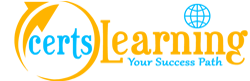Certs Learning’s RPA training helps you to understand the concepts around Robotic Process Automation using the leading RPA tool named ‘UiPath’. Robotic Process Automation is the automation of repetitive and rule based human tasks working with the software applications at the presentation/UI level i.e. no software integrations are needed at middleware, server or database levels. In this course, you will learn about the RPA concepts and will gain in-depth knowledge on UiPath tool using which you will be able to automate real-world processes at the enterprise level such as Insurance Claims Processing, Accounts Payable / Purchase Orders Processing, Invoice Processing, Complaints Management, Customer Feedback Analysis, Employee Onboarding, Compliance Reporting, and many more.
Robotic Process Automation Training using UiPath
After completing this course, you will be able to:
- Know about Robotics Process Automations and their working
- Assess the key considerations while designing an RPA solution
- Work proficiently with the leading RPA tool ‘UiPath
- Have practical knowledge on designing RPA solutions using UiPath
- Perform Image and Text automation
- Learn Data Manipulation using variables and arguments
- Create automations with applications running in Virtual Environments
- Debug and handle exceptions in workflow automations
- A 2016 report by McKinsey and Co. predicts that the robotic process automation market could be worth $6.7 trillion by 2025
- A major global wine business, after implementing RPA, increased the order accuracy from 98% to 99.7% while costs reduced to Rs. 5.2 Crore
- A global dairy company used RPA to automate the processing and validation of delivery claims, reduced goodwill write-offs by Rs. 464 Million
To master the concept of RPA, you need to have basic understanding of :
-
- Basic programming knowledge of using if/else and switch conditions
- Logical thinking ability
Upon completion of Robotics Process Automation using UiPath, learners will acquire both practical and theoretical knowledge as per current IT Industry. From this course, they will leverage the following:
- Learn UI Automation concepts
- Gain skills in building workflows using UiPath
- Learn to use several types of data inside a workflow
- Gain expertise in Desktop, Web and Citrix Automation
- Develop skills in debugging a workflow
- Reusing automation that invokes workflow and templates
- Learn how to organize a real-world workflow automation project
Learning Objectives: In this module, you will learn about various RPA concepts and RPA tools
Topics:
- Why to automate repetitive tasks/process
- What is Robotic Process Automation
- How Robotic Process Automation works
- RPA development methodology and lifecycle
- RPA Solution Architecture Patterns – Key Considerations
- Input Data Handling Solution Pattern
- Exception Handling
- Transaction Logging
- Credential Management
- Secure Execution
- Monitoring and Reporting
- Types of Bots
- List of Robotic Process Automation Tools
Hands On/Demo:
- Perform a critical analysis of a situation that a company is facing w.r.t consumer loan applications processing. And to provide your suggestions to address the challenges being faced by this company.
Learning Objectives: In this module, you will learn about UiPath and its basic concepts.
Topics:
- Introduction to UiPath
- Types of Projects: Blank, Simple Process, Agent Process Improvement, Transactional Business Processes
- User Interface: Ribbon, Activity Panel, Properties Panel, Configuration Panel, Output Terminal
- Domains in Activities: UI Automation, User Events, Orchestrator, App Integration, System, Programming, Workflow
- Workflow Files in UiPath: Sequence, Flowchart, State Machine
Hands On/Demo:
- Setup and Configure UiPath Studio
- Demo on how to use some of the key activities in UiPath
- Use Case for building a solution workflow
- Use Case for building a vending machine functional workflow (state machine)
Learning Objectives: In this module, you will learn about UI Automation, System Activities, Properties, Variables, Output, Arguments, Imports and their usage
Topics:
- UI Automation: Element, Text, OCR, Image, Browser, Window
- System: File, Clipboard, Application, Environment, PowerShell, Dialog
- Properties
- Variables: Managing Variables, Naming Best Practices, The Variables Panel, Types of Variables
- Output
- Arguments: Managing Arguments, Naming Best Practices, The Arguments Panel, Using Arguments
- Import: About Imported Namespaces, Importing New Namespaces
Hands On/Demo:
- Implement Text and Image Automation using UI Automation and OCR
- Working with key UI Automation and System Activities
- Set Properties for Activities
- Using Variables and Arguments
- Importing Namespaces
- Use Case for building and leveraging a reusable workflow
- Use Case for Text and Image Automation
Goal: In this module, you will learn about User Events, Recorder and different Scraping Methods.
Recorder helps us to record the sequence of the task that we need to automate.
Scraping enables us to extract data from our browser, application or document to a database, .csv file or even Excel spreadsheet
Objectives: After completing this module, you should be able to:
- Understand User Events
- Perform App Integration
- Automate using Recorder in UiPath
- Perform Scraping
- Understand Selectors
Topics:
- User Events: Element Trigger, Image Trigger, System Trigger
- App Integration: Excel, CSV, Mail Automation
- Recorder: Introduction to Recorder, Recording Types, Automatic Recording and Manual Recording, Example of Automatic Recording with Basic and Desktop, Example of Automatic Recording with Web, Manual Recording
- Scraping: Screen Scraping, Data Scraping
- Selector: About Selectors, Selectors with Wildcards, Full versus Partial Selectors, UiPath Explorer
Hands-on/Demo/Use-case:
- Managing User Events
- Automating Excel
- Automate Data from Mail
- Using Recorder
- Scraping data from Screen
- Scraping data from Web
- Using Selectors
- Use Case for Data Scraping from web
- Use Case for working with data from Excel
Goal: In this module, you will learn about workflow, orchestrator, Citrix and data manipulation
Objectives: After completing this module, you should be able to:
- Understand Workflow
- Understand Orchestrator
- Perform Citrix Automation
- Perform Data Manipulation
- Perform PDF Automation
Topics:
- Workflow: Control Flow, Flowcharts, State Machine, Checkpoint, Invoke
- Orchestrator: Queues, Assets, Process
- Citrix Automation:
- Introduction to Citrix Automation
- Automating Virtual Environments using Citrix
- Automating Text and Image in the Virtual Environment
- Image to Text Conversion in Virtual Environment
- Data Manipulation
- PDF Automation
- PDF Data Extraction and Automation
Hands-on/Demo/Use-case:
- Designing Workflow
- Using Citrix Automation
- Data Manipulation
- Data Extraction using PDF
Goal: In this module, you will learn about Programming in UiPath, organizing projects, debugging projects and handling exceptions
Objectives: After completing this module, you should be able to:
- Understand Programming Activity
- Understand Project Organization
- Perform Error Handling
Topics:
- Programming
- Collection
- String
- Data Table
- Debug
- Execute
- GenricValue
- Project Organization
- Extract as Workflow
- Workspace overview
- How to model a complex automation process
- Error Handling
- Rethrow
- Terminate Workflow
- Throw
- Try Catch
Hands-on/Demo/Use-case:
- Using Programming Activity in UiPath
- Automation using Data Tables
- Organizing Complex Projects
- Different ways of Error Handling
- Use Case for manipulating data through collections and data tables
Goal: In this module, you will learn about Orchestrator CE and other top 5 RPA tools
Objectives: After completing this module, you should be able to:
- Deep Dive into Orchestrator Community Edition
- Know about different RPA tools and their trend
Topics:
- Deep Dive into Orchestrator Community Edition
- Know about different RPA tools and their trend
Goal: In this module, you will do an in-class project based on all the concepts you have learned in the entire course
Objectives: After completing this module, you should be able to:
• Work through an RPA project from development and testing perspective
Topic:
• Customer Feedback Collection, Analysis and Reporting – A health fitness product company “HealthFit” manufactures wearable health fitness products. They launch their products at regular intervals and sell them through two major channels – an online e-commerce portal and brick-and-mortar retail stores across India. They constantly want to know how their customers are feeling about their products. The company wants to improve its products and Sales process based on the issues shared by their customers as well as by leveraging positive feedback.
To achieve this, HealthFit has been collecting customer feedback data from their retail store partners as well as by visiting the online portal. Their retail store partners contact customers who have bought HealthFit wearables and collect their feedback in an excel sheet template. Retail stores then send excel based feedback to the product company (HealthFit) on a weekly basis to cf@HealthFit.com with a subject “Customer Feedback - <StoreName>”.
With the current process, the HealthFit is struggling to process the data accurately and in a timely manner. To solve this problem, HealthFit is being advised to automate the entire process using RPA so that they receive accurate and timely insights for decision making on a daily basis (based on whatever data is received). To achieve this, you are required to automate this process using UiPath RPA for HealthFit, as follows:
1. Configurable: Use configuration file for initializing project level global input/config data
2. Modular: Design the solution by logically breaking the process in sub-flows and explore automating them independently (reusability)
3. Manage Exceptions: Handle business as well as application level exceptions
4. Coding Standard: Use coding practices consistently
5. Logging: Log operational messages and errors
6. Credentials: No hardcoding of sensitive data. Use Windows Credential Manager for credentials.
7. (Bonus) Deployment: In addition to running the robot in the desktop mode and getting the process completed, also deploy the process on Orchestrator to monitor and control the robot from a central place
Health Insurance Policy Renewal Reminders
A major insurance agency having many offices across the country needs to keep a track on health insurance policies of their customers. They need to send reminders to their customers well in advance for renewal of their policies. Sending reminders is a continuous process which involved policy data collection, due dates analysis and sending reminder emails. It is observed that many a times reminders are sent late and sometimes to wrong policy holders.
To improve the process for efficiency as well as accuracy, the agency wants to implement an RPA automation to interact with their internal applications and send reminders in a timely manner with no errors.
Using the following inputs, you are required to build this automation using UiPath software product and deploy the solution on Orchestrator so that the Robot(s) can be tasked and monitored from agency’s HQ.