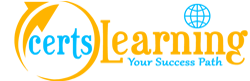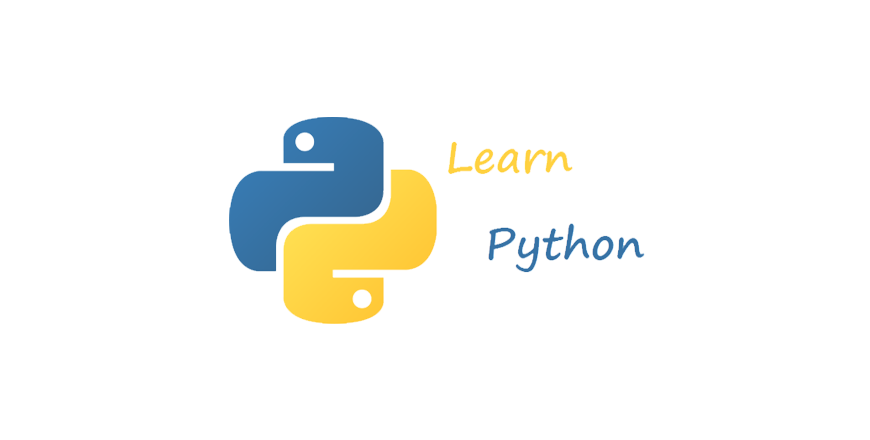The All-in-One Python course enables you to become a professional Python programmer. Any aspiring programmer can learn Python from the basics and go on to master web development & game development in Python. Gain hands on experience creating a flappy bird game clone & website functionalities in Python.
Python Training
By the end of this online Python training course, you will be able to:
- Internalize the concepts & constructs of Python
- Learn to create your own Python programs
- Master Python Django & advanced web development in Python
- Master PyGame & game development in Python
- Create a flappy bird game clone
- Any aspiring programmer can take up this bundle to master Python
- Any aspiring web developer or game developer can take up this bundle to meet their training needs
No prior programming knowledge or experience is necessary to take this online python training course.
The python training course includes three real-life projects. Successful evaluation of one of the following three projects is a part of the certification eligibility criteria.
Project 1: Python Decorators
Implement a Python decorator that should take whatever the decorated function returns, and writes it to a file in a new line.
Project 2: Manage the Password
Zara is developing a new version of a password manager. Earlier, she was using some third-party password manager but once she figures out that we can’t keep track of all the passwords which has been set for the respective account, so she decided to develop her own version of the password manager.
Project 3: Patient management application
Many patients visit AB Hospital for a routine health checkup, accidental injuries or any other ailment treatment. Each patient has to do a registration with the hospital if they are visiting the hospital for the first time. So, it gets very difficult for the reception boy Suresh to manage the records of every patient in a log book manually as if the user has already registered he has to search the patient’s name throughout the book containing thousands of record. So, hospital management decided to write an application in Django that implements the following requirements:
- Check if the patient is already registered
- Register the patient
Python Programming for Beginners
- 1.1 Getting Started with Python
- 1.2 Print and Strings
- 1.3 Math
- 2.1 Variables, Loops and Statements
- 2.2 While Loops
- 2.3 For Loops
- 2.4 If Statments
- 2.5 If Else Statements
- 2.6 If Elif Else Statements
- 3.1 Functions And Variables
- 3.2 Function Parameters
- 3.3 Global And Local Variables
4.1 Understanding Error Detection
- 5.1 Working With Files And Classes
- 5.2 Appending To A File
- 5.3 Reading From A File
- 5.4 Classes
- 6.1 Intermediate Python
- 6.2 Import Syntax
- 6.3 Making Modules
- 6.4 Error Handling - Try And Accept
- 6.5 Lists vs Tuples And List Manipulation
- 6.6 Dictionaries
7.1 Conclusion
Module 01 - Course Introduction
- 1.1 Course Introduction
- 1.2 Overview of Final Project
Module 02 - Introduction to Django
- 2.1 Introduction
- 2.2 Django Installation And Configuration
- 2.3 MVC Applied To Django Plus Git
- 2.4 Basic Views, Templates And Urls
- 2.5 Models, Databases, Migrations and the Django Admin
- 2.6 Section Recap
- 2.7 Quiz
Module 03 - Creating a User Authentication System
- 3.1 What You Will Learn In This Section
- 3.2 Setting Up A Simple User Authentication System
- 3.3 Login and Session Variables
- 3.4 Social Registration
- 3.5 Review
- 3.6 Quiz
Module 04 - Frontending
- 4.1 What You Will Learn In This Section
- 4.2 Template Language and Static Files
- 4.3 Twitter Bootstrap Integration
- 4.4 Static File Compression And Template Refactoring
- 4.5 Review
- 4.6 Quiz
Module 05 - E-Commerce
- 5.1 What You Will Learn In This Section
- 5.2 Preparing The Storefront
- 5.3 Adding A Shopping Cart
- 5.4 Paypal Integration
- 5.5 Stripe Integration With Ajax
- 5.6 Review
- 5.7 Quiz
Module 06 - File Uploading, Ajax and E-mailing
- 6.1 What You Will Learn In This Section
- 6.2 File Upload
- 6.3 Forms
- 6.4 Advanced Emailing
- 6.6 Quiz
Module 07 - Geolocation and Map Integration
- 7.1 What You Will Learn In This Section
- 7.2 Adding A Map Representation With Geolocation
- 7.3 Advanced Map Usage
- 7.4 Review
- 7.5 Quiz
Module 08 - Django Power-Ups Services and Signals
- 8.1 What You Will Learn In This Section
- 8.2 Building A Web Service With Tastypie
- 8.3 Signals
Module 09 - Testing Your Site
- 9.1 What You Will Learn In This Section
- 9.2 Adding The Django Debug Toolbar
- 9.3 Unit Testing
- 9.4 Logging
- 9.5 Review
- 9.6 Quiz
Module 10 - Course Conclusion
- 10.1 Conclusion
- 1.1 Introduction to the Course and the Game
- 1.2 Introduction to PyGame and Initial Coding
- 1.3 Time Clock and Game Over
- 1.4 Graphics Setup
- 1.5 Background and Adding Graphics to the Screen
- 1.6 Working with Coordinates
- 1.7 Creating Input Controls
- 1.8 Boundaries, Crash Events and Menu Creation
- 1.9 Part 2
- 1.10 Part 3
- 1.11 Part 4
- 1.12 Creating Obstacles Using Polygons
- 1.13 Completing Our Obstacles
- 1.14 Game Logic Using Block Logic
- 1.15 Game Logic Success Or Failure
- 1.16 Hitting Obstacles Part 2
- 1.17 Creating the Score Display
- 1.18 Adding Colors and Difficulty Levels
- 1.19 Adding Colors Part 2
- 1.20 Adding Difficulty Levels
Visa Debit/credit Card
American Express and Diners Club Card
Master Card
PayPal
1. Completion of at least 85% of the eLearning course
2. Submission of project as per course requirements
3. Successfully meeting the project evaluation criteria set by our experts