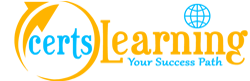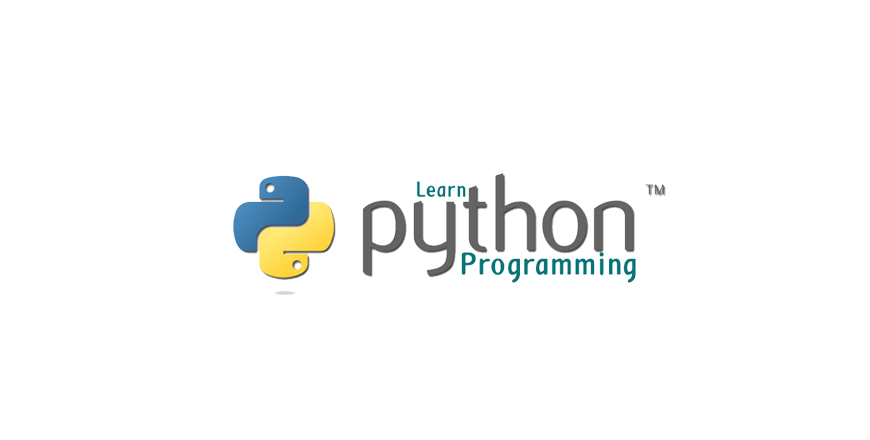- This Python Programming Certification Course will cover both basic and advance concepts of Python like writing python scripts, sequence and file operations, object-oriented concepts & web scraping. On this journey, you will go through some of the important and widely used Python libraries like pandas, numpy, matplotlib, etc.
Python Programming Certification Course
Python has been one of the premier, flexible, and powerful open-source language that is easy to learn, easy to use, and has powerful libraries for data manipulation and analysis. For over a decade, Python has been used in scientific computing and highly quantitative domains such as finance, oil and gas, physics, and signal processing. As of today, it is the most preferred language for Artificial Intelligence, Robotics, Web Development and DevOps.
- Write python scripts, unit test code
- Programmatically download and analyse data
- Learn techniques to deal with different types of data – ordinal, categorical, encoding
- Learn data visualization
- Using IPython notebooks, master the art of presenting step by step data analysis
- Programmers, Developers, Technical Leads, Architects, Freshers
- Data Scientists, Data Analysts
- Statisticians and Analysts
- Business Analysts
- Project Managers
- Business Intelligence Managers
There are no hard pre-requisites. However, basic understanding of Computer Programming terminologies is beneficial.
Goal: Give a brief idea of what Python is and touch on the basics.
Learning Objectives: At the end of this Module, you should be able to:
- Define Python
- Understand the need for Programming
- Know why to choose Python over other languages
- Setup Python environment
- Understand Various Python concepts – Variables, Data Types Operators, Conditional Statements and Loops
- Illustrate String formatting
- Understand Command Line Parameters and Flow control
Topics:
- Overview of Python
- Companies using Python
- Other applications in which Python is used
- Discuss Python Scripts on UNIX/Windows
- Variables
- Operands and Expressions
- Conditional Statements
- Loops
- Command Line Arguments
- Writing to the screen
Hands-on/Demo:
- Creating “Hello World” code
- Variables
- Demonstrating Conditional Statements
- Demonstrating Loops
Goal: Learn different types of sequence structures, related operations, and their usage. Also learn diverse ways of opening, reading, and writing to files.
Learning Objectives: At the end of this Module, you should be able to:
- Understand Operations performed on Files
- Learn what Sequences are
- Execute Sequence Operations
- Understand Types of Sequences in Python: Lists, Tuples, Strings, Sets, Dictionaries
Topics:
- Python files I/O Functions
- Lists and related operations
- Tuples and related operations
- Strings and related operations
- Sets and related operations
- Dictionaries and related operations
Hands-on/Demo:
- Tuple - properties, related operations, compared with a list
- List - properties, related operations
- Dictionary - properties, related operations
- Set - properties, related operations
Goal: In this Module, you will learn how to create user-defined functions and different Object Oriented Concepts like Inheritance, Polymorphism, Overloading etc.
Learning Objectives: At the end of this Module, you should be able to:
- Define and call Functions
- Understand why the return statement is used
- Understand and execute Object-Oriented Concepts
Topics:
- Functions
- Function Parameters
- Global variables
- Variable scope and Returning Values
- Lambda Functions
- Object-Oriented Concepts
Hands-on/Demo:
- Functions - syntax, arguments, keyword arguments, return values
- Lambda - features, syntax, options, compared with the functions
Goal: In this Module, you will learn how to create generic python scripts, how to address errors/exceptions in code and finally how to extract/filter content using regex.
Learning Objectives: At the end of this Module, you should be able to:
- Use Standard Libraries
- Use Modules
- Understand Exception Handling
- Create User Defined Exceptions
Topics:
- Standard Libraries
- Modules Used in Python (OS, Sys, Date and Time etc.)
- The Import statements
- Module search path
- Package installation ways
- Errors and Exception Handling
- Handling multiple exceptions
Hands-on/Demo:
- Errors and exceptions - types of issues, remediation
- Packages and module - modules, import options, sys path
Goal: This Module helps you get familiar with the basics of statistics, different types of measures and probability distributions, and the supporting libraries in Python that assist in these operations.
Learning Objectives: At the end of this Module, you should be able to:
- Create arrays using NumPy
- Use NumPy to perform mathematical operations on arrays
- Read and write data from text/CSV files into arrays and vice-versa
- Understand Pandas and employ it for data manipulation
- Understand and use the data structures available in Pandas
- Read and write data between files and programs
Topics:
- NumPy - arrays
- Operations on arrays
- Indexing slicing and iterating
- Reading and writing arrays on files
- Pandas - data structures & index operations
- Reading and Writing data from Excel/CSV formats into Pandas
Hands-on/Demo:
- NumPy library- Installation, Creating NumPy array, operations performed on NumPy array
- Pandas library- Installation, creating series and data frames, Importing and exporting data
Goal: In this Module, you will learn in detail about data visualization.
Learning Objectives: At the end of this Module, you should be able to:
- Create simple plots like scatter plot, histogram, bar graph, pie chart using Matplotlib
- Add different styles to the plot
- Use the different forms of plots available in Matplotlib
Topics:
- matplotlib library
- Grids, axes, plots
- Markers, colours, fonts and styling
- Types of plots - bar graphs, pie charts, histograms
- Contour plots
Hands-on/Demo:
- Matplotlib - Installation, Using Scatterplot, histogram, bar graph, pie chart to show information, Styling of Plot
Goal: Through this Module, you will understand in detail about Data Manipulation.
Learning Objectives: At the end of this Module, you should be able to:
- Perform function manipulations on Data objects
- Perform Concatenation, Merging and Joining on DataFrames
- Iterate through DataFrames
- Explore Datasets and extract insights from it
Topics:
- Basic Functionalities of a data object
- Merging of Data objects
- Concatenation of data objects
- Types of Joins on data objects
- Exploring a Dataset
- Analyzing a dataset
Hands-on/Demo:
- Pandas Function- Ndim(), axes(), values(), head(), tail(), sum(), std(), iteritems(), iterrows(), itertuples(), GroupBy operations, Aggregation, Concatenation, Merging and joining
This module is a combination of Live Instructor-Led Training and Self-paced learning.
Goal: In this module, you will learn GUI programming using ipywidgets package.
Learning Objectives: After completing this module, you should be able to:
- Learn ipywidgets package
- Understand different widgets like Numeric Widgets, Boolean Widgets, Selection Widgets, String Widgets, Date Picker, Color Picker and Container Widgets
- Create an application using ipywidgets package
Topics:
- Ipywidgets package
- Numeric Widgets
- Boolean Widgets
- Selection Widgets
- String Widgets
- Date Picker
- Color Picker
- Container Widgets
- Creating a GUI Application
Hands-on/Demo:
- Create GUI
Self-paced Concept: Network Programming and Multithreading
Goal: In this module, you will learn how to connect your server with MySQL DB. In addition, learn about Socket programming.
Learning Objectives: After completing this module, you should be able to:
- Understand the concept of Database
- Access MySQL DB
- Create socket for sending short messages
- Learn Multithreading concepts
Topics:
- MySQL DB access
- Network programming
- Multithreading
Hands-on/Demo:
- Database Creation
- CRUD Operations
- Network Creation
- Multithreading
There are no hard pre-requisites. However, basic understanding of Computer Programming terminologies is beneficial.
View the recorded session of the class available in your LMS.
You can attend the missed session, in any other live batch."