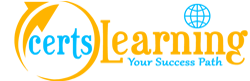MicroStrategy 10 is an optimized easy-to-use analytics platform that consolidates analytics, mobility, and security in a single integrated platform and delivers dashboards and compelling visualizations to enable data driven decision making to organizations and end-users through the AWS market place. It is a Business Intelligence (BI) tool allows you to consume, interrogate, and visualize data across multiple dimensions. These 5 days of hands-on instruction enhances your capabilities in enterprise analytics and also develop the skills to leverage the next generation data discovery and predictive analytics.
MicroStrategy 10 Certification Training
- Create the solution for Data Visualization issues of any size on any platform
- Create, Execute, Monitor and schedule BI Reports & Dashboard processes.
- Analyze MicroStrategy data flow architecture, the various types of setup like on premise, cloud and mobile, understanding the need for data containers, customization using SDK
- Learn how to create Schema objects like Attributes, Facts, and Hierarchies by using the MicroStrategy Architect
- Learn how to create as well as manage the operational and analytical reports with dashboards by using BI tools
- Learn how to integrate the data with Data Sources like Google Analytics, Hadoop and even social media platforms
- Develop expertise in MicroStrategy administration and architecture
- Understand the installation and configuration in-depth
- Learn and create bulk user subscription
- MicroStrategy is the largest independent BI organization and has a distinct market presence with over 4% of global share in Business Analytics
- MicroStrategy professionals are sought after by business giants for enterprise reporting and analysis worldwide
- The average salary for a MicroStrategy certified professional ranges from $80,000 – $145, 000 annually
- Data Analysts
- Developers
- Enterprise Administrators
- Software Architects
- Data Specialists
- Experience working in SQL Server Management Studio
- Experience working in Microsoft Access
- Experience navigating the Microsoft Windows Environment
Learning Objectives: In this module, you will learn how to install MicroStrategy in your machine
Topics:
- MSTR Installation Flow
- Prerequisites for Installation
- Installation Process
Hands On/Demo:
- Installing MicroStrategy
Learning Objectives: In this module you will get the overview of MicroStrategy, its Architecture, products, MicroStrategy Admin, MicroStrategy Usher
Topics:
- Introduction to Business Intelligence
- Introduction to MicroStrategy
- MicroStrategy Architecture
- MicroStrategy Products
- Platform Architecture for Enterprise Analytics
- Development and Reporting Tools
- MicroStrategy Admin
- MicroStrategy Distribution Centre
- Enterprise Security: MicroStrategy Usher
Hands On/Demo:
- Import data, Create Derived Attribute, Formatting Capabilities, Create Dossiers, Create D3 Word Cloud, Apply Filter
Learning Objectives: In this module you will learn about MicroStrategy Developer, Project creation high level steps and various other features of report creation
Topics:
- MSTR Developer Overview
- MSTR Architecture
- MSTR Project Creation
- MSTR Source and Project
- Developer Interface
- MSTR Architect
- MSTR Filters
- MSTR Metrics
- MSTR Prompts
- MSTR Searches
- MSTR Reports
- Report Data Manipulation
- Report Style Manipulation
- MSTR OLAP Services
Hands On/Demo:
- Add project tables
- Create Facts
- Create Attributes
- Create User Hierarchy
- Filter creation
- Metric Creation
- Prompt Creation
- Report Creation
- Drilling
- Page-by
- Pivoting
- Sub-totals
- Sorting
- Outline Mode
- Threshold
- Banding
- Derived Metric Creation
Learning Objectives: In this module you will learn about MicroStrategy Web and report capabilities
Topics:
- Introduction to Smart Analytics- MSTR Web
- Web Capabilities
- Report Capabilities
- Report Services and Document Enhancements
- Web SDK
- Hierarchy Reporting
Hands On/Demo:
- Create a Report, Standalone filter, Derived Metric, RS Dashboard
Learning Objectives: In this module you will learn about different Admin tools, user and user group creation
Topics:
- Need of Admin Tools
- Application Life Cycle
- Project Duplication
- Object Manager
- Project Locking
- Integrity Manager
- Enterprise Manager
- Command Manager
- Graphical User Interface
- Command Manager Procedures
- System Manager
- Workflow Creation Process
- MicroStrategy Web Administration
- MicroStrategy User Groups
- MicroStrategy Groups Creation
- MicroStrategy User Accounts
- Introduction to Intelligence Server
- ODBC Drivers
- In-memory Analytics
- Job Prioritization
- Clustering
Hands On/Demo:
- Exploring MSTR Admin
- Copy objects in a Project
- Launch Command Manager
- Execute command manager procedure
- Access CM in connection-less mode
- Access MSTR Web
- Create a group using Group Editor
- Demos on MSTR Intelligence Server
Learning Objectives: In this module you will learn about MSTR SDK, SDK Architecture, MSTR Visualization
Topics:
- Introduction to SDK
- System Requirements and Compatibility
- SDK Architecture
- Authentication Workflow
- MSTR Visualization
Hands On/Demo:
- Conditional shortcut to all pages, Restrict Access, Custom D3 visualization using template
Learning Objectives: In this module you will learn about MicroStrategy mobile and its capabilities
Topics:
- Versatile BI: MSTR Mobile
- Mobile Architecture
- Configuring Mobile App
- MicroStrategy Mobile Capabilities
- Visualization Enhancements for iOS Visualization Enhancements for Android
- iOS 10 Support
- iOS Developer Guidelines
- Android Developer Guidelines
- Interactivity Enhancements in Android
- Extend Mobile Capabilities
Hands On/Demo:
- Access MSTR projects on iPad, Access MSTR projects on Android
Learning Objectives: In this module you will learn about MicroStrategy Transaction Service and its Architecture
Topics:
- Introduction to Transaction Services
- Transaction Services Architecture
- Use Case Scenarios
- Transaction Services Reports
- Transaction Services Document
- Transaction Services on Mobile Devices
- Working with Transaction Tables
- Mobile Transaction Controls
Hands On/Demo:
- Create Transaction Report, Creating transaction services dashboard
Learning Objectives: In this module you will learn about MicroStrategy Usher Security
Topics:
- Business Driven Approach to Enterprise Security
- Need for MSTR Usher
- Introducing the Usher Platform
- MicroStrategy Usher Components
- Usher Security App and Badges
- Designing the Security Network Architecture
Hands On/Demo:
- Download and install the Usher app