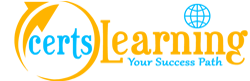DevOps Engineer Masters Program
This Masters Program makes you proficient in DevOps principles like CI/CD, Continuous Monitoring and Continuous Delivery, using tools like Puppet, Nagios, Chef, Ansible, Docker, Git & Jenkins. It includes training on Linux, Python, Docker, AWS DevOps Certification Training and Splunk. The curriculum has been determined by extensive research on 5000+ job descriptions across the globe.
Introduction to Linux
Learning Objective: In this module, you will be introduced to various features of Linux. You will learn history, open source licences, various Linux distributions and Linux installation
Topics:
- Need for Linux OS
- What is Linux
- History of Linux
- Relationship Between Unix And Linux
- Features of Linux
- False myths around Linux
- Where Linux is used?
- Components of a Linux OS
- The architecture of Linux OS
- Types of Kernel
- Shell
- Programming in Linux
- Linux Distribution
- Miscellaneous Linux Concepts
- Software Licencing
- Installation and initialisation of Linux
- Shell Scripting
- Practical Uses of Shell Scripting
Initialization of Linux
Learning Objective: In this module, you will understand the user interface, commands and tools, and file operations in Linux
Topics:
- Understand User Interface in Linux
- Implement basic Linux Commands and Tools
- vim Editor
- Advanced Linux Commands
- File System
- File System Comparisons
- File Attributes
- File Operations
- File System Characteristics
- File Access Methods
- Formatting and Partitioning
- Multiboot System
- Learn Packaging Management in Linux
Hands On/Demo:
- Linux Commands
- Vim Editor
- Creating partitions
User Administration
Learning Objective: In this module, you will learn about managing Users and perform Authentication Configuration
Topics:
- Users in Linux
- User Configuration
- Adding/Deleting/Modifying Users
- Group Administration
- Password Aging Policies
- Switching Accounts
- Sudo
- Network Users
- Authentication Configuration
- SUID and SGID Executable
- SGID Directories
- The Sticky Bit
- Default File Permissions
- Access Control Lists (ACLs)
- Hidden Files
Hands On/Demo:
- Demo – sudo, chown and chmod
- Adding a user
- Delete user
- Modify user
- Hidden Files
Boot and Package Management
Learning Objective: In this module, you will learn about the boot management system and configuring services to run at boot. You will understand package management, which includes installing and removing software and updating a Kernel RPM.
Topics:
- Kernel Configuration
- Boot Management
- Grub Bootloader Configurations
- Red Hat Package Manager
- YUM
- DPKG
- APT
- Build from the source code
- Libraries
Hands On/Demo:
- Sysctl
- Bootloader Configurations
- Red Hat Package Manager
- YUM
- DPKG
- APT
Networking
Learning Objective: In this module, you will learn about OSI layers and various protocols of networking in Linux
Topics:
- OSI layers and Protocols: IPv4, IPv6, TCP, UDP, FTP, TFTP, Telnet, SSH, HTTP, DNS, DHCP, ARP, ICMP etc.
- Packet capturing tools
- Linux commands/tools to troubleshoot networking: netstat, tcpdump, ip, etc.
- Linux utilities: e.g. dnsmasqd, samba server ftpd, webserver, netcat, scp etc.
- Linux Firewall: command, utility and usage.
- Security: SSH, SCP. Certificates, authentication, encryption etc.
- Remote log in: SSH, screen, VNC, etc.
Hands On/Demo:
- IP addresses
- DNS
- ICMP
- dnsmasq.conf
- IP tables
Linux Overview and Scripting
Learning Objective: In this module, you will learn process management, system calls and bash operations
Topics:
- Process Management
- Process Commands
- System Calls
- Output Redirection
- Special Variables in Bash
- Expect Script
- Python Scripting
- Dictionaries
Hands On/Demo:
- Ps command
- Top command
- Kill command
- Expect
Linux for software development
Learning Objective: In this module, you will learn about programming languages, libraries and profiling tools
Topics:
- Programming languages overview
- Static and Shared libraries
- Compilers, debugger, IDE, ctags, make utility etc.
- Editors in Linux: vi, emacs,
- Troubleshooting and optimization using profiling tools
- Diff, patch and Configuration management system
- Test automation and CI/CD pipeline
Hands On/Demo:
- Libraries
- Makefile
Security Administration, Shell Script and Virtualization
Learning Objective: In this module, we will learn about Linux security administration and Virtualization
Topics:
- Security in IT Industry
- SELinux
- Information gathering tools
- Grub security
- TCP Wrappers
- Securing Shell
- ClamAV
- Virtualization
Introduction to Python and Scripting Concepts
Learning Objectives:
- In this module, you will learn the concepts of Python and Scripting.
Topics:
- Get an overview of Python
- The companies using Python
- Other applications in which Python can be used
- Explore Python Frameworks and IDEs
- Concept of Scripting
- Difference between Scripting language and Programming language
- Installation of Python
Hands-on:
- Create "Hello world" code
Introduction to Data types and Conditional Statements
Learning Objectives:
- In this module, you will learn basic data types of Python and decision-making statements.
Topics:
- Introduction to Identifiers
- What are the different variable types?
- Different operators
- Conditional statements
- Loops
Hands-on:
- Data types - string, numbers
- Keywords
- Variables
- Demonstrating Conditional statements
- Demonstrating Loops
Deep Dive into Data Types
Learning Objectives:
- In this module, you will learn the different types of sequence structures, related operations, and their usage.
Topics:
- Numbers
- Strings and related operations
- Tuples and related operations
- Lists and related operations
- Dictionaries and related operations
- Sets and related operations
Hands-on:
- Tuple - properties, related operations, comparison with list
- List - properties, related operations
- Dictionary - properties, related operations
- Set - properties, related operations
Functions, OOPs and Exception Handling
Learning Objectives:
- In this module, you will learn how to create and execute Functions and Object Oriented Concepts. You will learn how to handle expected and unexpected exceptions using Pycharm.
Topics:
- Function Parameters
- Global variables
- Why Python is called Object-oriented language?
- Class and Objects
- Variable scope and Returning Values
- Python files I/O Functions
- Errors and Exception Handling
- Handling multiple exceptions
Hands-on:
- Functions - syntax, arguments, keyword arguments, return values
- Errors and exceptions - types of issues, remediation
Network Programming, Multi-threading and GUI Programming
Learning Objectives:
- In this module, you will learn Standard Libraries of Python, modules used in Python, how to connect your server with MySQL DB. In addition, learn about Socket programming and GUI programming.
Topics:
- Modules used in python
- Python Boto ec2 module
- MySQL DB access
- Network programming
- Multi-threading
- GUI programming
Hands-on:
- Packages and module - modules, import options, sys path
- Network Creation
- Create GUI
Overview of DevOps
Learning Objective: In this module you will be introduced to the DevOps environment.
Topics:
- Why DevOps?
- What is DevOps?
- DevOps Market Trends
- DevOps Engineer Skills
- DevOps Delivery Pipeline
- DevOps Ecosystem
Hands On:
- Edureka’s Use Case
Version Control with Git
Learning Objective: In this module, you will gain the insights of the functionalities and version controlling using Git.
Topics:
- What is version control?
- What is Git?
- Why Git for your organization?
- Install Git
- Common commands in Git
- Working with Remote Repositories
Hands On:
- GIT Installation, Version Control, Working with remote repository
Git, Jenkins & Maven Integration
Learning Objective: In this module, you will learn about the different actions performed through Git and will be introduced to Jenkins and Maven.
Topics:
- Branching and Merging in Git
- Git workflows
- Git cheat sheet
- What is CI?
- Why CI is Required?
- Introduction to Jenkins (With Architecture)
- Introduction to Maven
Hands On:
- Branching and merging, Stashing, rebasing, reverting and resetting
- Build and automation of Test using Jenkins and Maven
Continuous Integration using Jenkins
Learning Objective: In this module, you will learn how to perform Continuous Integration using Jenkins by building and automating test cases using Maven.
Topics:
- Jenkins Management
- Adding a slave node to Jenkins
- Building Delivery Pipeline
- Pipeline as a Code
- Implementation of Jenkins in the Edureka Project
Hands On:
- Build the pipeline of jobs using Jenkins
- Create a pipeline script to deploy an application over the tomcat server
Continuous Testing with Selenium
Learning Objective: In this module, you will learn about Selenium and how to automate your test cases for testing web elements. You will also get introduced to X-Path, TestNG and integrate Selenium with Jenkins.
Topics:
- Introduction to Selenium
- Why Selenium?
- Selenium – Webdriver
- Creating Test Cases in Selenium WebDriver (Waits)
- What and why X-Path?
- Handling different controls on Webpage
- Framework in Selenium
- Selenium Integration with Jenkins
- Implementation of Selenium in the Edureka Project
Hands On:
- Installing Selenium
- Creating Test Cases in Selenium WebDriver
- Integrating Selenium with Jenkins
Continuous Deployment: Containerization with Docker
Learning Objective: This module introduces Docker to learners, the core concepts and technology behind Docker. Learn in detail about container and various operations performed on it.
Topics:
- Shipping Transportation Challenges
- Introducing Docker
- Understanding images and containers
- Running Hello World in Docker
- Introduction to Container
- Container Life Cycle
- Sharing and Copying
- Base Image
- Docker File
- Working with containers
- Publishing Image on Docker Hub
Hands On:
- Create and Implement Docker images and containers
Containerization with Docker: Ecosystem and Networking
Learning Objective: In this module, you will learn to integrate different containers using Docker.
Topics:
- Introduction to Docker Ecosystem
- Docker Compose
- Docker Swarm
- Managing Containers
- Running Containers
- Introduction to Docker Networking
- Network Types
- Docker Container Networking
- Implementation of Docker in the Edureka Project
Hands On:
- Use Docker Compose to create a WordPress site
- Start Containers on a Cluster with Docker Swarm
- Deploy a multi-tier application over a cluster
- Scale an application
Continuous Deployment: Configuration Management with Puppet
Learning Objective: In this module, you will learn to install and configure Puppet. Additionally, understand the master-agent architecture in Puppet.
Topics:
- Introduction to Puppet
- Puppet Installation
- Puppet Configuration
- Puppet Master and Agent Setup
- Puppet Module
- Node Classification
- Puppet Environment
- Puppet Classes
- Automation & Reporting
Hands On:
- Install and configure Puppet
- Configure and implement servers using Puppet
Configuration Management with Ansible
Learning Objective: In this module, you will learn to install Ansible and configure Ansible roles. You will also learn to write playbooks and finally execute ad-commands using Ansible.
Topics:
- Introduction to Ansible
- Ansible Installation
- Configuring Ansible Roles
- Write Playbooks
- Executing adhoc command
Hands On:
- Installing Ansible
- Configuring Ansible Role
- Writing Playbooks
- Executing adhoc commands
Containerization using Kubernetes
Learning Objective: In this module, you will learn the basics of Kubernetes and its integration with Docker.
Topics:
- Revisiting Kubernetes Cluster Architecture
- Spinning up a Kubernetes Cluster on Ubuntu VMs
- Exploring your Cluster
- Understanding YAML
- Creating a Deployment in Kubernetes using YAML
- Creating a Service in Kubernetes
- Installing Kubernetes Dashboard
- Deploying an App using Dashboard
- Using Rolling Updates in Kubernetes
- Containers and Container Orchestration
- Introduction to Kubernetes
Hands On:
- Setting up the Kubernetes Cluster
- Accessing your application through service
- Deploying an app through Kubernetes Dashboard
- Rolling updates in Kubernetes
Continuous Monitoring with Nagios
Learning Objective: Learn how to continuously monitor your tasks using various plugins and implementing Nagios Commands.
Topics:
- Introduction to Continuous Monitoring
- Introduction to Nagios
- Installing Nagios
- Nagios Plugins(NRPE) and Objects
- Nagios Commands and Notification
Hands On:
- Installing Nagios
- Monitoring of different servers using Nagios
Introduction to DevOps on Cloud
Learning Objective: Learn about various cloud services and service providers and get an idea of how to implement DevOps using AWS.
Topics:
- Why Cloud?
- Introduction to Cloud Computing
- Why DevOps on Cloud?
- Introduction to AWS
- Various AWS services
- DevOps using AWS
Overview of Docker
Goal : Introduces Docker to readers, the core concepts and technology behind Docker. Learn in detail about container and various operations performed on it.
Objectives : Upon completing this lesson, you should be able to: Introduce Docker and state its benefit over VM, Get a brief idea about Architecture of Docker and various terminology associated with it, Run Hello World in Docker, Describe what is Container in Docker, why to use it, and its various scopes, Create, start, stop and remove containers, Share, copy, and backup your data running in a container.
Topics : Shipping Transportation Challenges, Introducing Docker, Architecture of Docker, Understanding images and containers, Running Hello World in Docker, Introduction to Container, Container Life Cycle, Sharing and Copying.
Hands on : Searching for images in docker repository, Pulling images from docker repository, Executing docker images pulled from repository, Create, Start, Stop and Remove Containers, Sharing Data in your Docker Host with Container, Sharing Data between the Container, Copying Data to and from Container.
Image Creation and Sharing
Goal : This module introduces the Dockerfile and Docker Hub and shows how to build, tag or commit an image. Run your own Docker registry and set up automated builds. At the end of this module, learn how to create Docker images and share them privately or publicly.
Objectives : At the end of this lesson, you should be able to: Create images by starting a container using a base image and interactively make changes to it, Create a Dockerfile that will let Docker build the image automatically, Share your image using Docker Hub deploy your own Docker images registry and set up your own automated build, At the end of this module, write Dockerfiles for your various application services and share them through a hosted service like the Docker Hub or through your own Docker registry.
Topics : Base Image, Docker File, Working with containers, Optimization of Docker File, Publishing Image on Docker Hub, Private Registry.
Hands on : Saving Images and containers as Tar File for Sharing, Starting a container using a Base Image, Writing a Docker File, Use docker-commit to save the changes made, Import and Export a container in a tarball/tarfile, Learn to use save and load command, Learn to use Tags with image, Publishing Image to Docker Hub, Running a private registry.
Docker Ecosystem
Goal : This module introduces several tools that leverage Docker to ease application deployment, continuous integration, service discovery, and orchestration. As an example, you will find recipes about Docker Compose and Docker Swarm.
Objectives : Learn how to use Docker Compose to create a WordPress site, start containers on a Cluster with Docker Swarm and finally manage them locally using Kitematic UI and through Docker UI
Topics : Introduction to Docker Ecosystem, Docker Compose, Docker Swarm, Managing Containers, Running Containers.
Hands on : Using Docker Compose to create a WordPress site, Starting Containers on a Cluster with Docker Swarm, Managing Containers locally using Kitematic UI, Managing Container through Docker UI
Docker Configuration, Developing and Networking
Goal : This module covers the configuration of the Docker daemon, especially security settings and remote access to the Docker API. You will learn a few basic problems, like compiling Docker from source, running its test suite, and using a new Docker binary. A few recipes provide better insight on Linux namespaces and their use in containers. Finally, you will know about the basics of networking.
Objectives : At the end of this lesson, you should be able to: Learn about the configuration of the Docker daemon, especially security settings and remote access to the Docker API, Learn how to change the underlying storage driver that provides a union filesystem to support Docker images, Learn the basics of Docker Networking.
Topics : Managing and Configuring Docker Daemon, Introduction to nsenter, Introduction to runc, Secure Remote Access, Introduction to Docker Networking, Network Types.
Hands on : Start, stop, restart and configure Docker Daemon, Build and compile Docker Binary from the source, Run Docker Test suite for Docker Development, Use docker-py to access Docker Daemon Remotely.
Docker Networking Implementation and deploying to Cloud
Goal : Learn the networking mechanisms in Docker. Understand how to get containers’ IP addresses and how to expose a container service on a specific host port. Learn about linking containers, and how to use nondefault networking configurations. Concepts such as network namespaces, using an OVS bridge, and GRE tunnels are presented to lay a strong foundation for container networking. This module also presents you the recipes to show how to access a Docker host on Amazon AWS. The module also introduces to one of the new cloud service that use Docker: the AWS Elastic Container Service (ECS).
Objectives : At the end of this lesson, you should be able to: Learn about basic concepts that use the default Docker networking configuration, Learn about some Docker commands that let you find the IP addresses of your containers, Establish linking in the containers, Configuring Docker Daemon IP Tables and IP Forward settings, Set up custom bridge for Docker, Establish connection among the containers from different host without port mapping.
Topics : Introduction to Docker Networking: Hands-on, Network Types: Hands-on, Network Namespace, Docker Container Networking, Custom Bridge, Weave Network, Accessing Public Cloud to run Docker, Docker Host on AWS EC2, Docker Host on AWS using Docker Machine, EC2 Container Service.
Hands on : Finding IP address of the container, Access a service running in a container over the network, Linking Containers in Docker, Configuring Docker Daemon IP Tables and IP Forward settings, Setting up custom bridge for Docker, Establishing connection among containers from different host without port mapping, Docker Host on AWS.
Introduction To DevOps On Cloud
Learning Objectives: In this module, you will be introduced to important aspects of DevOps and Amazon Web Services. Also, you will get to know about the necessary security concepts required to manage your account and data on the AWS platform.
Topics:
- Understanding DevOps and its lifecycle
- Why DevOps on Cloud?
- Introduction to AWS
- DevOps using AWS
- Security Management - IAM (Identity and Access Management), WAF (Web Application Firewall), AWS Shield, Guard Duty
- Trusted Advisor
- Governance Strategies
Hands-on:
- Creating Policies for a new user to have all Admin Or Limited Privileges
- Login AWS Management Console via MFA
- Trusted Advisor
- Enabling Governance using AWS Config
- Set Alerts and Budget for your AWS Account
SDLC Automation
Learning Objectives: In this module, you will learn how to automate Software Development Lifecycle using various AWS development tools.
Topics:
- CodeCommit
- CodeBuild
- CodePipeline
- CodeDeploy
- AWS CodeStar
Hands-on:
- Working of Code Commit
- Deploy an application using Codepipeline
Automating Infrastructure With CloudFormation
Learning Objectives: In this module, you will be introduced to important aspects of CloudFormation. Along with it, you will also learn how to use CloudFormation Templates to model and provision the AWS resources in an automated and secure manner for your application.
Topics:
- Introduction to CloudFormation
- CloudFormation Template
- Intrinsic Functions & Conditions
- Stack Creation
- Advanced CloudFormation Concepts - CloudFormation Nesting, CloudFormation Wait Conditions & Wait Condition Handlers, CloudFormation Helper Scripts, CloudFormation Custom Resources
- CloudFormation Stack Updates
- CloudFormation Resource Deletion Policy
- CloudFormation Best Practices
- Troubleshooting
Hands-on:
- Creating an S3 Bucket using CloudFormation by Hardcoding the Name
- Creating an S3 Bucket using Intrinsic Function (Join And Ref)
- Creating and Configuring EC2 Instance using Helper Scripts
- Creating a Custom Resource with the help of Lambda Function
Application Deployment Using Elastic Beanstalk
Learning Objectives: In this module, you will learn various aspects of Elastic Beanstalk. Also, you will learn how to deploy and Monitor your application in Beanstalk.
Topics:
- Introduction to Elastic Beanstalk
- Components of Beanstalk
- Deployment Option
- Platform Updates
- Docker in Elastic Beanstalk
- Extending Beanstalk using extensions
- Alarms and Notification
- Troubleshooting
Hands-on:
- Deploy a Web application with DynamoDB using Beanstalk
- Deploy an application in beanstalk using Docker
- Immutable deployment of the application in Beanstalk
- Creating cron-job on beanstalk instances using .ebextensions
Configuration Management Using OpsWorks
Learning Objectives: In this module, you will get to know the nitty-gritty of AWS OpsWorks and learn how to create stacks and manage configuration with AWS OpsWorks.
Topics:
- Introduction to OpsWorks
- Components of OpsWorks
- Cookbooks, Recipes, Data bags and Berkshelf
- OpsWorks Lifecycle Events
- OpsWorks Deployment
- OpsWorks Auto-Healing
- Troubleshooting
Hands-on:
- Deploy an application in OpsWorks Stack
- Integration of CloudFormation with OpsWorks
Automate Monitoring And Event Management In AWS
Learning Objectives: In this module, you will understand how to implement the concepts of continuous monitoring and management using CloudWatch and CloudTrail. You will also learn to set-up event-driven automated actions.
Topics:
- Introduction to CloudWatch
- CloudWatch Metrics: EC2, ELB, and Auto Scaling metrics
- Custom Metrics
- CloudWatch Alarms
- CloudWatch Agent
- CloudWatch Logs
- Introduction to CloudTrail
- System Manager
- Tagging
- Concepts required to set-up event-driven automated actions - Lambda, SNS, Autoscaling
Hands-on:
- Configure Amazon CloudWatch to Notify when CPU Utilization of an Instance is greater than 85%
- Enable CloudTrail and store Logs in S3
High Availability, Fault Tolerance And Disaster Recovery
Learning Objectives: In this module, you will learn how to implement highly available and fault-tolerant systems. Also, you will be introduced to Disaster recovery strategies which are effective in making your system resilient at any point of failure.
Topics:
- EBS
- Elastic IP
- Multi region and multi AZs
- SQS
- Data Management in Amazon RDS
- Dynamo DB
- S3
- Provisioning elasticity using Load Balancer and Auto-Scaling
- Components of Auto Scaling
- Horizontal and vertical scaling
- Auto-Scaling Lifecycle
- Recovery Time Objective and Recovery Point Objective
- Disaster Recovery Options
- Overcome single Point of Failure
Hands-on:
- Working of Load Balancer and Auto-Scaling to support highly available and fault tolerant system
Container Management Tools
Learning Objective: In this module, you will learn about container management tools like Elastic Container Registry (ECR), Elastic Container Service (ECS) and Fargate.
Topics:
- Orchestration
- Elastic Container Service
- Amazon ECR
- Select a Launch type for your application
- ECS with EC2
- ECS with Fargate
Hands On:
- To Push An Image Into ECR
- To host a website inside ECS using Fargate launch type
AWS Certified DevOps Engineer Exam Discussion (Self-paced)
Learning Objectives: This module focuses on exam questionnaires along with guidance on preparing for the AWS Certified DevOps Engineer Exam.
Topics:
- AWS Certified DevOps Engineer Exam Guide
- Certification Exam Questionnaires
Introduction to Machine Data & Splunk Basics
Goal: In this module, you will get introduced to Machine Data, understand the challenges it presents, and how Splunk can be leveraged to gain Operational Intelligence. Get introduced to various components of Splunk along with how they can be installed.
Objective: Upon completing this module, you should be able to:
• Explain the basics of Splunk and Splunk Licensing options
• Install and configure Splunk Search Heads, Indexer, Heavy, and Universal Forwarders
Topics:
• What is Machine Data & its challenges?
• Need for Splunk and its features
• Splunk Products and their Use-Case
• Download and Install Splunk
• Splunk Components: Search Head, Indexer, Forwarder, Deployment Server, & License Master
• Splunk Architecture
• Splunk Licensing options
Hands On
• Setting up Splunk Enterprise environment
• Setting up Search Heads, Indexer, Heavy, and Universal Forwarders
User Management & Splunk Configuration Files
Goal: In this module, you will learn how to create and manage users, understand the Splunk Admin role and responsibilities, the architecture of Splunk Index and work with Splunk Configuration files.
Objective: Upon completing this module, you should be able to:
• Configure the. conf files
• Create and Manage users
Topics:
• Introduction to Authentication techniques
• User Creation and Management
• Splunk Admin Role & Responsibilities
• Indexes
• Data Ageing
• Introduction to Splunk configuration files (7)
• Managing the. conf files
Hands On
• Creating and Managing users
• Manage and Modify the Configuration files
• Create index using the indexes.conf file with various retention period and other functionalities of buckets
Data Ingestion, Splunk Search, and Reporting Commands
Goal: Learn the various Splunk Data onboarding techniques and query that data with basic and advanced Splunk commands. Use different keywords to search and filter the Indexed data based on the requirements.
Objective: Upon completing this module, you should be able to:
• Perform Data onboarding to Splunk
• Query using basic and advanced Splunk commands
• Use different keywords to search and filter indexed data based on any individual team requirement
Topics:
• Learn the various data onboarding techniques: -
• Via flat files
• Via UF (Universal Forwarder)
• Implement Basic search commands in Splunk: -
Fields, Table, Sort, Rename, Search
• Understand the use of time ranges while searching
• Learn Reporting & Transforming commands in
Splunk: - Top, Rare, Stats, Chart, Timechart, Dedup, Rex
Hands-On:
• Data onboarding via Universal forwarder and flat files
• Basic and advanced Splunk search commands
• Understand the use of time ranges while searching
Knowledge Objects-I
Goal: Learn about fields and ways to extract them, Create and use Event Types in search while creating/ modifying alerts.
Objective: Upon completing this module, you should be able to:
• Know what is Splunk knowledge
• Learn about the various categories of Splunk Knowledge Objects
• Explain what is a Field
• Learn what is Field Extraction and how to create Field Extractions
• Learn what are Event types and how to create Event types
• Understand what is a Transaction and how to create Transactions
Topics:
• Splunk Knowledge
• Categories of Splunk Knowledge
• Fields
• Field extraction
• Event types
• Transactions
Hands-On:
Use the following Knowledge objects:
• Field extractions
• Event types
• Transactions
Knowledge Objects-II
Goal: In this module, you will learn to create and define Lookups, create Tags to use them in search, create and manage Field aliases and Data Models.
Objectives: Upon completing this module, you should be able to:
• Create and define Lookups
• Work with Lookup editor
• Understand the several types of Workflow actions
• Create and manage Tags and field aliases
• Understand how Data model structures the unstructured data
Topics:
• What are lookups?
• Defining a lookup
• Configuring an automatic lookup
• Using the lookup in searches and reports
• Workflow action
• Tags
• Creating and managing tags
• Defining and searching field aliases
• Overview of Data Model
Hands on:
• Use the Lookup dashboard
• Use the following Knowledge objects:
• Tags
• Field aliases
Splunk Alerts, Visualizations, Reports, & Dashboards
Goal: In this module, you will learn to schedule alerts, create Reports and Dashboards along with different visualizations.
Objectives: Upon completing this module, you should be able to:
• Schedule alerts
• Learn different visualizations offered by Splunk
• Create Reports and Dashboards along with different visualizations
• Add Reports to Dashboards
Topics:
• Create Alerts triggered on certain conditions
• Different Splunk Visualizations
• Create Reports with search results
• Create Dashboards with different Charts and other visualizations
• Set permissions for Reports and Dashboard
• Create Reports and schedule them using cron schedule
• Share Dashboard with other teams
Hands on:
• Scheduling alerts
• Create Splunk Reports
• Create a Dashboard with various Charts and Graphs
Splunk Clustering Techniques
Goal: Learn how to setup a Cluster of Splunk instances. Implement both Search Head clustering and Indexer clustering in this module.
Objectives: Upon completing this module, you should be able to:
• Install Splunk on Linux OS
• Learn about Splunk Clustering
• Learn about Search Head Clustering
• Understand Indexer Clustering
Topics:
• Install Splunk on Linux OS
• Use the frequently used Splunk CLI commands
• Learn the best practices while setting up a Clustering environment
• Splunk Clustering
• Implement Search Head Clustering
• Implement Indexer Clustering
• Deploy an App on the Search Head cluster
Hands on:
• Configuring Splunk instances via Linux CLI
• Clustering techniques
o Search Hear clustering
o Indexer Clustering
• Deploying Apps and configurations using Deployment server
Case Studies & Project Discussion
Goal: In this final module, you will be presented with different Use cases and you will have to solve each of those scenarios. Besides that, you will also be working on an exhaustive Project that will deal with solving a real-time scenario.